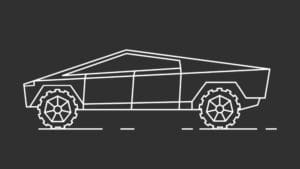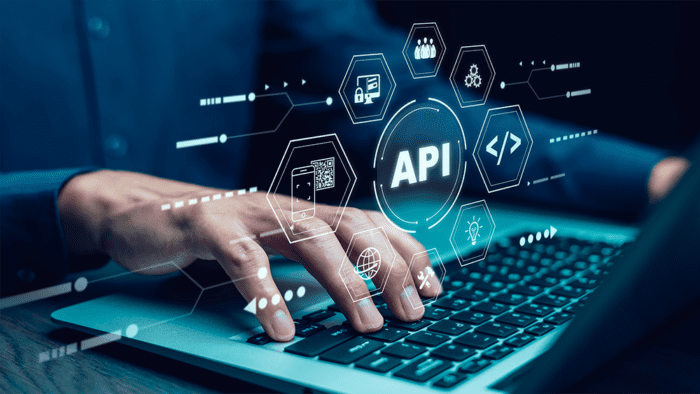See Part I and Part II for an overview. Learn about the Benefits and Drawbacks of Python in Algorithmic Trading in Part III. Explore Python vs. C++ vs. R in Part IV.
Coding in Python for Trading
After going through the advantages of using Python, let’s understand how you can actually start using it. Let’s talk about the various components of Python.
Anaconda
- Anaconda is a distribution of Python, which means that it consists of all the tools and libraries required for the execution of our Python code.
- Downloading & installing libraries and tools individually can be a tedious task, which is why we install Anaconda.
- Anaconda consists of a majority of the Python packages which can be directly loaded to the IDE to use them.
Spyder IDE
- IDE or Integrated Development Environment, is a software platform for Python where we can write and execute our codes.
- It basically consists of a code editor, to write codes, a compiler or interpreter to convert our code into machine-readable language.
- It has a debugger to identify any bugs or errors in your code.
- Spyder IDE can be used to create multiple projects of Python.
Jupyter Notebook
- Jupyter is an open-source application for Python that allows us to create, write and implement codes in a more interactive format.
- It can be used to test small chunks of code, whereas we can use the Spyder IDE to implement bigger projects.
Conda
Conda is a package management system for Python which can be used to install, run and update Python libraries.
Note: Spyder IDE and Jupyter Notebook are a part of the Anaconda distribution; hence they need not be installed separately.
Installation Guide for Python
To understand how to install Python packages and resolve frequent issues which users face during installation, you can check out our article on How To Install Python Packages. It will also cover Pip install, dir() function and PyPi.
Let us now begin with the installation process of Anaconda. Follow the steps below to install and set up Anaconda on your Windows system:
Step 1
Visit the Anaconda website to download Anaconda. Click on the version you want to download according to your system specifications (64-bit or 32-bit).

Step 2
Run the downloaded file and click “Next” and accept the agreement by clicking “I agree”.



Step 3
In select installation type, choose “Just Me (Recommended)” and choose the location where you wish to save Anaconda and click on Next.


Step 4
In Advanced Options, checkmark both the boxes and click on Install. Once it is installed, click “Finish”


Now, you have successfully installed Anaconda on your system and it is ready to run. You can open the Anaconda Navigator and find other tools like Jupyter Notebook and Spyder IDE.

Once we have installed Anaconda, we will now move on to one of the most important components of the Python landscape, i.e. Python Libraries.
Note: Anaconda provides support for Linux as well as macOS. The installation details for the OS are provided on the official website in detail.
Popular Python Libraries aka Python Packages
Libraries are a collection of reusable modules or functions which can be directly used in our code to perform a certain function without the necessity to write a code for the function.
As mentioned earlier, Python has a huge collection of libraries which can be used for various functionalities like computing, machine learning, visualizations, etc. However, we will talk about the most relevant Python libraries required for coding trading strategies before actually getting started with Python.
We will be required to:
- import financial data,
- perform numerical analysis,
- build trading strategies,
- plot graphs, and
- perform backtesting on data.
For all these functions, here are a few most widely used Python libraries for trading:
NumPy
- NumPy or NumericalPy, is a Python library mostly used to perform numerical computing on arrays of data.
- The array is an element which contains a group of elements.
- One can perform different operations on it using the functions of NumPy.
Pandas
- Pandas is a Python library mostly used with DataFrame, which is a tabular or a spreadsheet format where data is stored in rows and columns.
- Pandas can be used to import data from Excel and CSV files directly into the Python code.
- Pandas can also be used to perform data analysis and manipulation of the tabular data.
Matplotlib
- Matplotlib is a Python library used to plot 2D graphs like bar charts, scatter plots, histograms etc.
- It consists of various functions to modify the graph according to our requirements too.
TA-Lib
- TA-Lib or Technical Analysis library is an open-source Python library and is extensively used to perform technical analysis on financial data using technical indicators such as RSI (Relative Strength Index), Bollinger bands, MACD etc.
- It not only works with Python but also with other programming languages such as C/C++, Java, Perl etc.
Here are some of the functions available in TA-Lib:
- BBANDS – For Bollinger Bands,
- AROONOSC – For Aroon Oscillator,
- MACD – For Moving Average Convergence/Divergence,
- RSI – For Relative Strength Index.
Zipline
- Zipline is a Python library for trading applications.
- It is an event-driven system that supports both backtesting and live trading.
- Zipline is well documented, has a great community, supports Interactive Brokers and Pandas integration.
These are but a few of the libraries which you will be using as you start using Python to perfect your trading strategy.
To know about the myriad number of Python libraries in more detail, you can browse through this blog on Popular Python Trading platforms.
Stay tuned for the next installment for insight on Working with data in Python.
Visit QuantInsti to learn more about Python https://blog.quantinsti.com/python-trading/.
Disclosure: Interactive Brokers
Information posted on IBKR Campus that is provided by third-parties does NOT constitute a recommendation that you should contract for the services of that third party. Third-party participants who contribute to IBKR Campus are independent of Interactive Brokers and Interactive Brokers does not make any representations or warranties concerning the services offered, their past or future performance, or the accuracy of the information provided by the third party. Past performance is no guarantee of future results.
This material is from QuantInsti and is being posted with its permission. The views expressed in this material are solely those of the author and/or QuantInsti and Interactive Brokers is not endorsing or recommending any investment or trading discussed in the material. This material is not and should not be construed as an offer to buy or sell any security. It should not be construed as research or investment advice or a recommendation to buy, sell or hold any security or commodity. This material does not and is not intended to take into account the particular financial conditions, investment objectives or requirements of individual customers. Before acting on this material, you should consider whether it is suitable for your particular circumstances and, as necessary, seek professional advice.