The article “Wrapping C Code in an R Package” first appeared on Jonathan Carroll’s blog.
Your collaborator says to you “I have some code I’d like to distribute to people who will probably work in R most of the time. I don’t write R, but I write C. Can you package this up for me?” so you have a few options: re-write the code in R, package up the C code and make it available in R, or say no. I decided to try out the second of these, and this post details how I achieved that.
Before we even start, this (blog.davisvaughan.com) is an excellent post summarising many of the finer points involved here – go read that! Then, read some of @coolbutuseless’ (github.com) various (github.com) repositories demonstrating (github.com) how to wrap C code into R packages. These, and many others, go much deeper into how to achieve this, but I’m going to detail what I did because a) I’ll want to remember, later; b) I had enough trouble piecing together what I needed between these excellent posts and some older, possibly out of date posts; and c) I did build some functionality beyond what was done in those straightforward examples.
Those of you who know R really well probably know that the language itself is in no small part written in C (github.com). Many packages do the same, usually for performance reasons. This becomes most apparent if you install a package “from source” and see a lot of this mess fly past in your console
gcc -I"/usr/share/R/include" -DNDEBUG -I./pkg/ -fvisibility=hidden -fpic -g -O2 -ffile-prefix-map=/build/r-base-4A2Reg/r-base-4.1.2=. -fstack-protector-strong -Wformat -Werror=format-security -Wdate-time -D_FORTIFY_SOURCE=2 -g -c file1.c -o file1.o
gcc -I"/usr/share/R/include" -DNDEBUG -I./pkg/ -fvisibility=hidden -fpic -g -O2 -ffile-prefix-map=/build/r-base-4A2Reg/r-base-4.1.2=. -fstack-protector-strong -Wformat -Werror=format-security -Wdate-time -D_FORTIFY_SOURCE=2 -g -c file2.c -o file2.o
gcc -I"/usr/share/R/include" -DNDEBUG -I./pkg/ -fvisibility=hidden -fpic -g -O2 -ffile-prefix-map=/build/r-base-4A2Reg/r-base-4.1.2=. -fstack-protector-strong -Wformat -Werror=format-security -Wdate-time -D_FORTIFY_SOURCE=2 -g -c pkg.c -o pkg.o
gcc -shared -L/usr/lib/R/lib -Wl,-Bsymbolic-functions -flto=auto -ffat-lto-objects -flto=auto -Wl,-z,relro -o pkg.so file1.o file2.o pkg.o -L/usr/lib/R/lib -lROther languages are supported, including Fortran (yet to be superseded for numerical libraries), C++, Rust, and various others. You can usually dig into the source of these if you can track down where they come from. When debugging a function call, R is happy to step through individual lines of R code. Try the following
debugonce(seq.default)
seq(5)and step through the lines of seq.default until it reaches 1L:from (yes, seq(from = x) produces the values 1 to from… sigh) where it returns that value as
exiting from: seq.default(5)
[1] 1 2 3 4 5When the function involves C code, though, R can’t step through that because it’s compiled. One of the most common ways to hit that limitation is when a function calls either .Internal() or .Primitive().
I went looking for a function containing one of these (there are plenty) and found .row_names_info
# number of rownames
.row_names_info(mtcars)## [1] 32# the rownames themselves
.row_names_info(mtcars, type = 0)## [1] "Mazda RX4" "Mazda RX4 Wag" "Datsun 710"
## [4] "Hornet 4 Drive" "Hornet Sportabout" "Valiant"
## [7] "Duster 360" "Merc 240D" "Merc 230"
## [10] "Merc 280" "Merc 280C" "Merc 450SE"
## [13] "Merc 450SL" "Merc 450SLC" "Cadillac Fleetwood"
## [16] "Lincoln Continental" "Chrysler Imperial" "Fiat 128"
## [19] "Honda Civic" "Toyota Corolla" "Toyota Corona"
## [22] "Dodge Challenger" "AMC Javelin" "Camaro Z28"
## [25] "Pontiac Firebird" "Fiat X1-9" "Porsche 914-2"
## [28] "Lotus Europa" "Ford Pantera L" "Ferrari Dino"
## [31] "Maserati Bora" "Volvo 142E"if we wanted to see what .row_names_info() does we would write
.row_names_info## function (x, type = 1L)
## .Internal(shortRowNames(x, type))
## <bytecode: 0x563e6bf3c890>
## <environment: namespace:base>but we can’t see any deeper unless we ask where that C code lives. I recommend using pryr::show_c_source() (as I did in a previous post) to identify the C code for these, e.g.
pryr::show_c_source(.Internal(shortRowNames(mtcars)))shortRowNames is implemented by do_shortRowNames with op = 0
which opens a GitHub search of a copy of the R source (github.com) in a browser. The file we want is attrib.c (github.com) and contains the C code
SEXP do_shortRowNames(SEXP call, SEXP op, SEXP args, SEXP env)
{
/* return n if the data frame 'vec' has c(NA, n) rownames;
* nrow(.) otherwise; note that data frames with nrow(.) == 0
* have no row.names.
==> is also used in dim.data.frame() */
checkArity(op, args);
SEXP s = getAttrib0(CAR(args), R_RowNamesSymbol), ans = s;
int type = asInteger(CADR(args));
if( type 2)
error(_("invalid '%s' argument"), "type");
if(type >= 1) {
int n = (isInteger(s) && LENGTH(s) == 2 && INTEGER(s)[0] == NA_INTEGER)
? INTEGER(s)[1] : (isNull(s) ? 0 : LENGTH(s));
ans = ScalarInteger((type == 1) ? n : abs(n));
}
return ans;
}Fully interpreting this is beyond the scope of this post, but the links at the start of this post cover most of what’s not plain C code here.
I won’t share my collaborator’s exact code, but I can write enough C that I can create something with all the relevant features.
Let’s calculate Pythagorean Triples (en.wikipedia.org)! These are sets of 3 integers (whole numbers) a, b, and c such that a triangle with sides of those lengths will be a right-triangle (contains a 90 degree / right-angle). These have the property that
a2 + b2 = c2

Pythagorean theorem https://en.wikipedia.org/wiki/Pythagorean_theorem (en.wikipedia.org)
The smallest of these is 3, 4, 5 because
32 + 42 = 9 + 16 = 25 = 52
Generating these just happens to fit the use-case I’m emulating, plus I have a whole other blog post coming up about these (stay tuned!).
Some C code to generate these up to some maximum side-length, written similar to the code I received, is
#include
#include
#include
int main (int argc, char *argv[]) {
int a, b, c;
int maxval;
int ***triangles;
if ( argc != 2 ) {
printf("Usage: triangle max_side_length\n");
exit(EXIT_FAILURE);
}
maxval = atoi( argv[1] );
triangles = (int ***) malloc (maxval * sizeof(int **));
for (a = 0; a < maxval; ++a) {
triangles[a] = (int **) malloc (maxval * sizeof(int *));
for (b = 0; b < maxval; ++b) {
triangles[a][b] = (int *) malloc (maxval * sizeof(int));
for (c = 0; c < maxval; ++c) {
triangles[a][b][c] = 0;
}
}
}
for (c = 1; c <= maxval; c++) {
for (b = 1; b <= c; b++)
for (a = 1; a <= b; a++)
if ( ( pow ( a, 2 ) + pow ( b, 2 ) ) == pow ( c, 2 ) ) {
triangles[a][b][c] = a + b + c;
}
}
printf("%4s\t%4s\t%4s\t%4s\n", "a", "b", "c", "sum");
printf(" -------------------------\n");
for (c = 1; c <= maxval; c++) {
for (b = 1; b <= c; b++)
for (a = 1; a <= b; a++)
if ( ( pow ( a, 2 ) + pow ( b, 2 ) ) == pow ( c, 2 ) ) {
printf("%4i\t%4i\t%4i\t%4i\n", a, b, c, triangles[a][b][c]);
}
}
exit(EXIT_SUCCESS);
}I won’t make this an entire C tutorial, but the main pieces are:
Load some libraries for printing to screen, doing math, …
#include <stdio.h>
#include <stdlib.h>
#include <math.h>Define an entrypoint function (the thing that will run when the code is run) which takes some number of character arguments argv, the first of which is the compiled name of the program itself
int main (int argc, char *argv[]) {Define some variables, the most significant being triangles which is denoted as a pointer to a pointer to a pointer (!)
int a, b, c;
int maxval;
int ***triangles;That’s a lot of redirection, but it’s just creating a reference to a 3-dimensional array.
Side-note: 0-indexed languages actually make a bit more sense when working with pointer math because a “vector” of memory addresses really only needs to “point” to the starting address, then every element is some offset away from that, so the first element of some vector vec might have some address x, but you can access that with vec[0]. You can access the next element with vec[1] which means “offset 1 position from x, the starting address.” You can access the fifth value by offsetting 4 positions, so vec[4].
One of my favourite bits of C trivia is that this syntactic sugar of using square brackets to identify positions actually translates to
vec[0] is at address x + 0 => vec + 0
vec[1] is at address x + 1 => vec + 1
vec[2] is at address x + 2 => vec + 2
...
vec[5] is at address x + 5 => vec + 5but addition (+) is symmetric (commutative) so we can just as easily write
vec + 0 => 0 + vec => 0 + x is at address 0[vec]
vec + 1 => 1 + vec => 1 + x is at address 1[vec]
vec + 2 => 2 + vec => 2 + x is at address 2[vec]
...
vec + 5 => 5 + vec => 5 + x is at address 5[vec]and it all works out… 5[obj] is valid, and corresponds to the same address as obj[5].
Back to our function. If only one argument is passed in (the name of the program) then the usage information is printed, otherwise the next argument is used to set the upper bound on the length of a side of the triangle, converting it from a string to an int with atoi
if ( argc != 2 ) {
printf("Usage: triangle max_side_length\n");
exit(EXIT_FAILURE);
}
maxval = atoi( argv[1] );Next, the array is allocated (and assigned a default value of 0)
triangles = (int ***) malloc (maxval * sizeof(int **));
for (a = 0; a < maxval; ++a) {
triangles[a] = (int **) malloc (maxval * sizeof(int *));
for (b = 0; b < maxval; ++b) {
triangles[a][b] = (int *) malloc (maxval * sizeof(int));
for (c = 0; c < maxval; ++c) {
triangles[a][b][c] = 0;
}
}
}and then, finally, we do the ‘calculation’ which just involves stepping through every value, and if our criteria of
a2 + b2 == c2
is met, we assign the sum of these to an element in triangles indexed by a, b, and c
for (c = 1; c <= maxval; c++) {
for (b = 1; b <= c; b++)
for (a = 1; a <= b; a++)
if ( ( pow ( a, 2 ) + pow ( b, 2 ) ) == pow ( c, 2 ) ) {
triangles[a][b][c] = a + b + c;
}
}This isn’t efficient at all – there will be lots of 0 values, but this is a simple program.
The last section of the code just loops back through all of a, b, and c and when it finds a non-zero element, it prints it, along with the sum a + b + c (the value in triangles[a][b][c])
printf("%4s\t%4s\t%4s\t%4s\n", "a", "b", "c", "sum");
printf(" -------------------------\n");
for (c = 1; c <= maxval; c++) {
for (b = 1; b <= c; b++)
for (a = 1; a <= b; a++)
if ( ( pow ( a, 2 ) + pow ( b, 2 ) ) == pow ( c, 2 ) ) {
printf("%4i\t%4i\t%4i\t%4i\n", a, b, c, triangles[a][b][c]);
}
}With all of this saved as triangles.c (github.com) we can compile and run this code in a terminal
$ cc -O -o triangle triangles.c
$ ./triangle
Usage: triangle max_side_length
$ ./triangle 16
a b c sum
-------------------------
3 4 5 12
6 8 10 24
5 12 13 30
9 12 15 36Woot! You can even check that it has worked:
92 + 122 = 81 + 144 = 225 = 152
Back to the goal of this post – how do we get R to run that? We have some C code, now what?
First, I created an R package. I like using RStudio for this as it auto-generates a lot of the structure I want. It does, however, create an example R file R/hello.R (and corresponding man/hello.Rd page) so I delete those. I also delete the NAMESPACE because I’m going to use {roxygen} to generate a new one. I check ‘Generate documentation with Roxygen’ in the Build tools menu, making sure to select ‘Build & Reload’ (which should be a default, no?)

and build my empty package.
I love the {usethis} package for building packages, and there’s support there for what we’re doing, too! usethis::use_c() sets up some structure and adds the required boilerplate so that Roxygen knows we’re using C code. This does add a src/code.c file we can delete and in its place we can put our own C code.
If you read the links at the start of this post, you’ll recognise that this C code isn’t quite ready to be used in an R package, though – we need to be able to send an R object (a SEXP) to this C code, not a char. More importantly, the functionality of the C code is all wrapped up in the main() entrypoint function – it would be great if that was refactored out to another function that could be called from main() but also from an R-facing function.
I communicated this to my colleague and they agreed we could refactor that, but they want to still run the C code from the command line, so we can’t just put everything in our R-facing function. The actual processing in the code could go to a new function that doesn’t return anything, but does update the 3-dimensional array passed by reference
void calculate_sum(int maxval, int ****tri_sum) {
int a, b, c;
for (c = 1; c <= maxval; c++) {
for (b = 1; b <= c; b++)
for (a = 1; a <= b; a++)
if ( ( pow ( a, 2 ) + pow ( b, 2 ) ) == pow ( c, 2 ) ) {
(*tri_sum)[a][b][c] = a + b + c;
}
}
}
[... in main()]
printf("calling external sum\n");
calculate_sum(maxval, &triangles);Yes, that’s a pointer to a pointer to a pointer to a pointer (!!!!).
The gotchas I encountered here were that
*tri_sum[a][b][c]would be a pointer to the indexed object, so I needed
(*tri_sum)[a][b][c]and &triangles sends a reference to the triangles object.
Compiling and running this (github.com) shows that we’ve successfully refactored out the main functionality
$ cc -O -o triangle1 triangles1.c
$ ./triangle1 20
calling external sum
a b c sum
-------------------------
3 4 5 12
6 8 10 24
5 12 13 30
9 12 15 36
8 15 17 40
12 16 20 48But this still isn’t quite what we need for R… we need to pass and return SEXPs.
Rather than disrupt the runnable C code, we can add some additional R-specific code. That requires the R-related libraries
#include <R.h>
#include <Rinternals.h>(keeping in mind that these are required if the user is compiling all of this code – it’s possible, but perhaps we’ll comment these out when just using the C code standalone).
We need a function that takes a SEXP (our maximum value) and returns a SEXP – this is required, but so far we’re just printing to screen. We’ll return something for now. A function that meets these criteria and calls the new calculate_sum() could be (github.com)
SEXP C_triangles(SEXP maximum) {
int a, b, c;
int ***triangles;
int maxval = * INTEGER(maximum);
triangles = (int ***) malloc (maxval * sizeof(int **));
for (a = 0; a < maxval; ++a) {
triangles[a] = (int **) malloc (maxval * sizeof(int *));
for (b = 0; b < maxval; ++b) {
triangles[a][b] = (int *) malloc (maxval * sizeof(int));
for (c = 0; c < maxval; ++c) {
triangles[a][b][c] = 0;
}
}
}
printf("calling C function to calc sum\n");
calculate_sum(maxval, &triangles);
printf("%4s\t%4s\t%4s\t%4s\n", "a", "b", "c", "sum");
printf(" -------------------------\n");
for (c = 1; c < maxval; ++c) {
for (b = 1; b <= c; ++b)
for (a = 1; a <= b; ++a)
if ( ( pow ( a, 2 ) + pow ( b, 2 ) ) == pow ( c, 2 ) ) {
printf("%4i\t%4i\t%4i\t%4i\n", a, b, c, triangles[a][b][c]);
}
}
SEXP result = PROTECT(allocVector(LGLSXP, 1));
LOGICAL(result)[0] = 1;
UNPROTECT(1);
return(result);
}This is very similar to what’s in main() – it still performs the allocation then calls out to the calculating code, then prints the result. The only new part is creating a logical result object (1 == TRUE) so that there’s something to return.
You can read about PROTECT which guards against garbage collection in the R-exts manual (cran.r-project.org).
The new functions called here such as allocVector come from the Rinternals library and are macros for functions starting with Rf_ – i.e. Rf_allocVector. I had some issues initially because I followed some guides which used #define R_NO_REMAP. Keep in mind that if you use that (so that library functions aren’t remapped) you will need to use the Rf_ versions of these functions. I ended up removing the #define myself, but I’m not sure if that will bite me later.
This also needs to convert the SEXP input maximum to a C int via * INTEGER(maximum).
We now have something that should work in our R package! Saving this as src/triangles.c we can add the R interface as R/triangles.R containing just
#' triangles
#'
#' @export
triangles <- function(maxval) {
.Call("C_triangles", as.integer(maxval))
}where we definitely only send an integer to the C function.
Build the package, which compiles the code, and load the package
library(triangles)
triangles(20)calling C function to calc sum
a b c sum
-------------------------
3 4 5 12
6 8 10 24
5 12 13 30
9 12 15 36
8 15 17 40
[1] TRUEWe see the debug print statement, then the printed output, and finally our returned TRUE. Success!
The original code was made to work in a command line pipeline where the values were read back in by a subsequent program, e.g.
$ ./triangle 16 | tail +3 | awk '{ sum += $4 } END { print sum }'
102so printing to stdout made sense there, but we want to use the values in R, so it would be great to return an actual data.frame. This repo (github.com) contains a great example of doing that but I want to return a data.frame with a variable number of rows, and I need to allocate data into that. ChatGPT actually got me close enough to a working version. Here’s what I ended up with
[...]
calculate_sum(maxval, &triangles);
/* count rows */
int nrows = 0;
for (c = 1; c < maxval; ++c) {
for (b = 1; b <= c; ++b)
for (a = 1; a <= b; ++a)
if (triangles[a][b][c] != 0) {
nrows += 1;
}
}
/* output a data.frame */
int ncols = 4;
SEXP col1, col2, col3, col4, df;
PROTECT(df = allocVector(VECSXP, ncols));
PROTECT(col1 = allocVector(INTSXP, nrows));
PROTECT(col2 = allocVector(INTSXP, nrows));
PROTECT(col3 = allocVector(INTSXP, nrows));
PROTECT(col4 = allocVector(INTSXP, nrows));
int j = 0;
for (c = 1; c < maxval; ++c) {
for (b = 1; b <= c; ++b) {
for (a = 1; a <= b; ++a) {
if (triangles[a][b][c] != 0) {
INTEGER(col1)[j] = a;
INTEGER(col2)[j] = b;
INTEGER(col3)[j] = c;
INTEGER(col4)[j] = triangles[a][b][c];
j += 1;
}
}
}
}
SET_VECTOR_ELT(df, 0, col1);
SET_VECTOR_ELT(df, 1, col2);
SET_VECTOR_ELT(df, 2, col3);
SET_VECTOR_ELT(df, 3, col4);
SEXP colNames;
PROTECT(colNames = allocVector(STRSXP, ncols));
SET_STRING_ELT(colNames, 0, mkChar("a"));
SET_STRING_ELT(colNames, 1, mkChar("b"));
SET_STRING_ELT(colNames, 2, mkChar("c"));
SET_STRING_ELT(colNames, 3, mkChar("sum"));
setAttrib(df, R_NamesSymbol, colNames);
SEXP rowNames;
PROTECT(rowNames = allocVector(STRSXP, nrows));
for (int i = 0; i < nrows; ++i) {
char rowName[11];
snprintf(rowName, sizeof(rowName), "%10d", i + 1
SET_STRING_ELT(rowNames, i, mkChar(rowName));
}
setAttrib(df, R_RowNamesSymbol, rowNames);
SEXP className;
PROTECT(className = allocVector(STRSXP, 1));
SET_STRING_ELT(className, 0, mkChar("data.frame"));
classgets(df, className);
UNPROTECT(8);
return df;Going through the biggest parts of this: first we identify how many rows we want to output by counting the nonzero elements of the passed-by-reference triangles
/* count rows */
int nrows = 0;
for (c = 1; c < maxval; ++c) {
for (b = 1; b <= c; ++b)
for (a = 1; a <= b; ++a)
if (triangles[a][b][c] != 0) {
nrows += 1;
}
}then allocating vectors – first a list the length of the number of columns (4) then one for each of the columns with length nrows
/* output a data.frame */
int ncols = 4;
SEXP col1, col2, col3, col4, df;
PROTECT(df = allocVector(VECSXP, ncols));
PROTECT(col1 = allocVector(INTSXP, nrows));
PROTECT(col2 = allocVector(INTSXP, nrows));
PROTECT(col3 = allocVector(INTSXP, nrows));
PROTECT(col4 = allocVector(INTSXP, nrows));These are then populated in a loop with a new counter for the nonzero elements
int j = 0;
for (c = 1; c < maxval; ++c) {
for (b = 1; b <= c; ++b) {
for (a = 1; a <= b; ++a) {
if (triangles[a][b][c] != 0) {
INTEGER(col1)[j] = a;
INTEGER(col2)[j] = b;
INTEGER(col3)[j] = c;
INTEGER(col4)[j] = triangles[a][b][c];
j += 1;
}
}
}
}and finally the vectors linked into the list
SET_VECTOR_ELT(df, 0, col1);
SET_VECTOR_ELT(df, 1, col2);
SET_VECTOR_ELT(df, 2, col3);
SET_VECTOR_ELT(df, 3, col4);The rest is mostly boilerplate of setting up the data.frame: assigning column names
SEXP colNames;
PROTECT(colNames = allocVector(STRSXP, ncols));
SET_STRING_ELT(colNames, 0, mkChar("a"));
SET_STRING_ELT(colNames, 1, mkChar("b"));
SET_STRING_ELT(colNames, 2, mkChar("c"));
SET_STRING_ELT(colNames, 3, mkChar("sum"));
setAttrib(df, R_NamesSymbol, colNames);and row names
SEXP rowNames;
PROTECT(rowNames = allocVector(STRSXP, nrows));
for (int i = 0; i < nrows; ++i) {
char rowName[11];
snprintf(rowName, sizeof(rowName), "%10d", i + 1
SET_STRING_ELT(rowNames, i, mkChar(rowName));
}
setAttrib(df, R_RowNamesSymbol, rowNames);and the class itself
SEXP className;
PROTECT(className = allocVector(STRSXP, 1));
SET_STRING_ELT(className, 0, mkChar("data.frame"));
classgets(df, className);then finally UNPROTECTing the PROTECTED objects and returning the data.frame
UNPROTECT(8);
return df;At one point, I had forgotten that I had modified an example and now had more PROTECT wrappers around objects, but hadn’t updated the number in UNPROTECT. It turns out this leads to an error in R about a stack imbalance – not particularly meaningful if you don’t realise what that means, so FYI.
So, with this new code (github.com) in src/triangles.c we re-build and reload and try it out
library(triangles)
x <- triangles(16)
x## a b c sum
## 1 3 4 5 12
## 2 6 8 10 24
## 3 5 12 13 30
## 4 9 12 15 36str(x)
## 'data.frame': 4 obs. of 4 variables:
## $ a : int 3 6 5 9
## $ b : int 4 8 12 12
## $ c : int 5 10 13 15
## $ sum: int 12 24 30 36Nothing printed when not expected, and the result is really a data.frame! We can even work with the data now
sum(x$sum)
## [1] 102We still have the C code, and this can be updated as it evolves without affecting the R interface to it. With the R parts commented out, it can still be run as if it was just a regular C file. If we really want to compile it with the R parts still there we can include the R libraries (on a linux system, for example) with
$ cc -O -o triangle triangles.c -I/usr/share/R/include -L/usr/lib/R/lib -lR
Update 12-Aug-2023: I forgot to mention that in order to pass checks, R wants to have the following, typically in a file src/init.c (github.com)
#include <R.h>
#include <Rinternals.h>
#include <stdlib.h> // for NULL
#include <R_ext/Rdynload.h>
/* .Call calls */
extern SEXP C_triangles(SEXP maximum);
static const R_CallMethodDef CallEntries[] = {
{"C_triangles", (DL_FUNC) &C_triangles, 1},
{NULL, NULL, 0}
};
void R_init_addr(DllInfo *dll) {
R_registerRoutines(dll, NULL, CallEntries, NULL, NULL);
R_useDynamicSymbols(dll, FALSE);
}I won’t say I understand this bit, but it is mentioned in this part (blog.davisvaughan.com) of Davis’ post.
I also updated the snprintf call in the rownames assignment since I got a warning about truncation.
There are some valid concerns about the fact that I’m not explicitly free()ing the allocated memory, so I plan to add some code to do that.
As always, I’ve learned a lot messing with things outside of my comfort zone here. I wouldn’t say that I want to write a lot more C code, but at least now I feel somewhat comfortable bringing into R to work with.
The package I detailed building here is on GitHub: https://github.com/jonocarroll/triangles (github.com) in case it’s useful to you.
There’s always more for me to learn, though, so if you have comments, feedback, suggestions for improvements, etc… I can be found on Mastodon (fosstodon.org).
Disclosure: Interactive Brokers
Information posted on IBKR Campus that is provided by third-parties does NOT constitute a recommendation that you should contract for the services of that third party. Third-party participants who contribute to IBKR Campus are independent of Interactive Brokers and Interactive Brokers does not make any representations or warranties concerning the services offered, their past or future performance, or the accuracy of the information provided by the third party. Past performance is no guarantee of future results.
This material is from Jonathan Carroll and is being posted with its permission. The views expressed in this material are solely those of the author and/or Jonathan Carroll and Interactive Brokers is not endorsing or recommending any investment or trading discussed in the material. This material is not and should not be construed as an offer to buy or sell any security. It should not be construed as research or investment advice or a recommendation to buy, sell or hold any security or commodity. This material does not and is not intended to take into account the particular financial conditions, investment objectives or requirements of individual customers. Before acting on this material, you should consider whether it is suitable for your particular circumstances and, as necessary, seek professional advice.


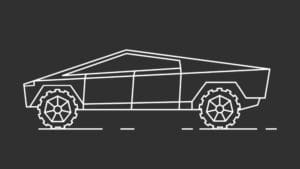


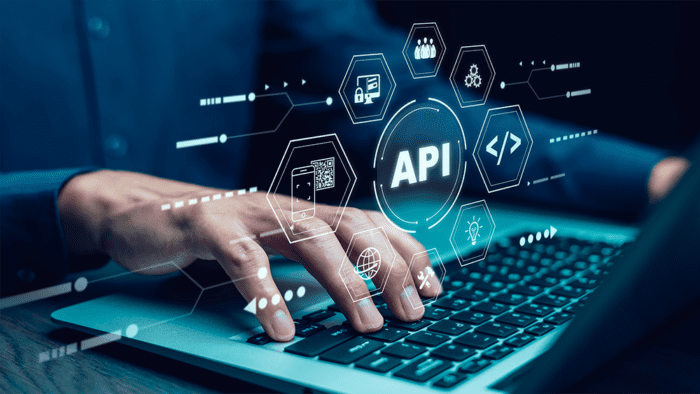










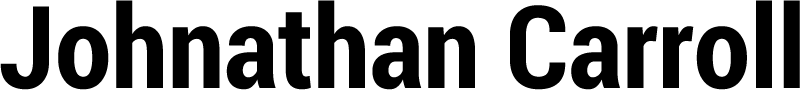
Join The Conversation
If you have a general question, it may already be covered in our FAQs. If you have an account-specific question or concern, please reach out to Client Services.